Racing Parkruns is a quick and high intensity workout and is also great for your run Time Trial (TT), however having to take your phone to show your barcode at the end is a bit of a pain. Since for those of us who have a Garmin watch, that’s really all we want to carry!
I have a Garmin Forerunner 255, however I think this should work for all models, if not give me a howl here.
The procedure is quite straight forward:
- Have your Parkrun ID at hand
- Install the Garmin Connect IQ app, this is different to the regular Garmin Connect app
- Open above, click search and enter: park run barcode
- I tapped the first item “parkrun barcode” by gasteropod
- Tap on Settings and enter your ID, you can also add other IDs if you wish and your emergency contact details > Save
- Go to the Garmin Connect app and run a sync
- Using the down button (left bottom button) scroll down until the bar code appears, press Start/Stop to see full size
Thanks to Tottom Running Club to get me underway.

I have made ID and Carol’s phone number unreadable for privacy reasons
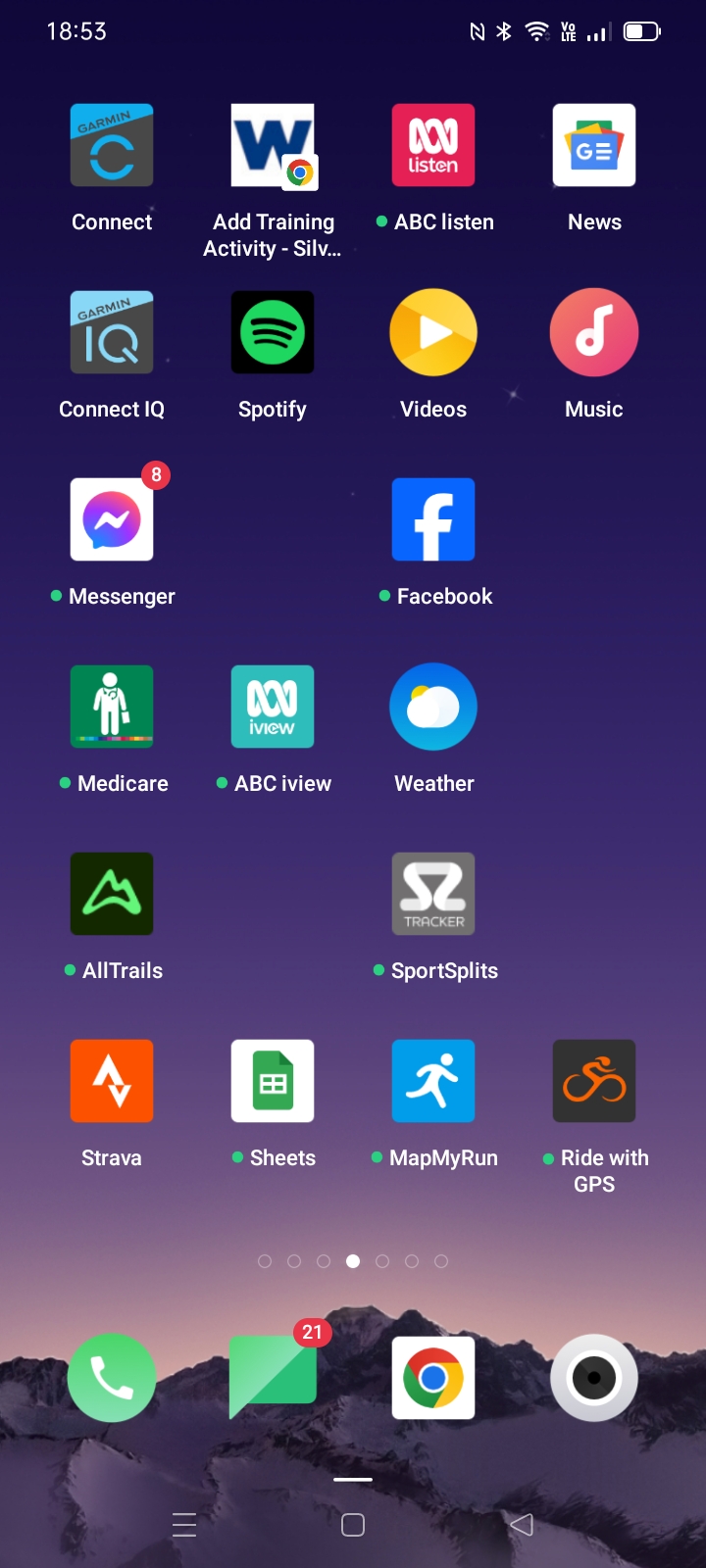
Top left shows the two Garmin apps






